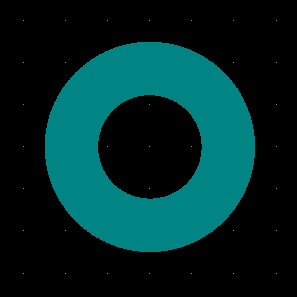SVG to KiCAD footprint with Inkscape
Happy new year! And to celebrate, here’s a plugin for Inkscape that converts SVG documents into KiCAD footprints.
Quick recipe: Copy the files kicad_footprint.py kicad_footprint.ink and
kicad_footprint_output.py into Inkscape’s share/extensions/ directory.
The capabilities are pretty crude but the initial results are promising. Here is the SVG document (100mm by 100mm) on Inkscape:
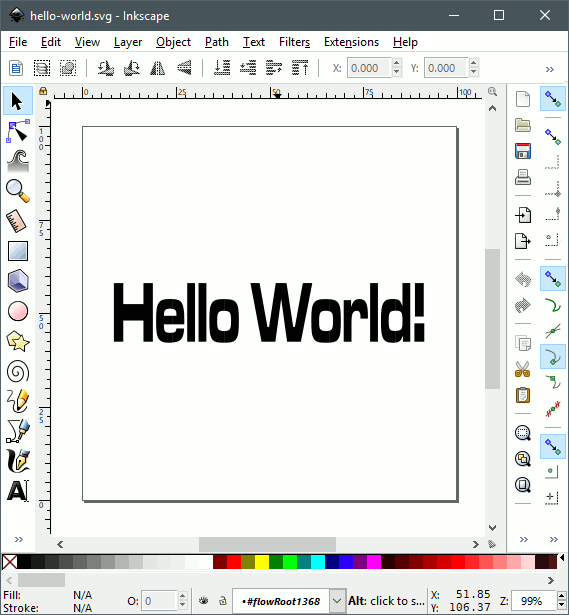
And here it is exported into KiCAD (grid is 10mm)

Interface is simple, many features are missing but works fine for quick SVG exports into KiCAD. Extension also registers a “Save As…” file format that will export the drawing using all the default options.
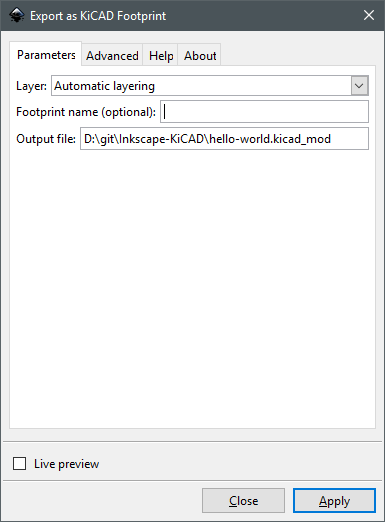
As usual, source is available on my source repository.
Limitations
The KiCAD footprint format has a limitation in so far it cannot “punch holes” on polygons. That means that a “ring” shape will be rendered improperly. To work around this issue, any shape with holes in it must be split into multiple shapes with no holes inside of them. While a future revision might do the splitting automatically (unlikely) this isn’t very hard to do.
Here is a shape with a “hole” in it; A ring.
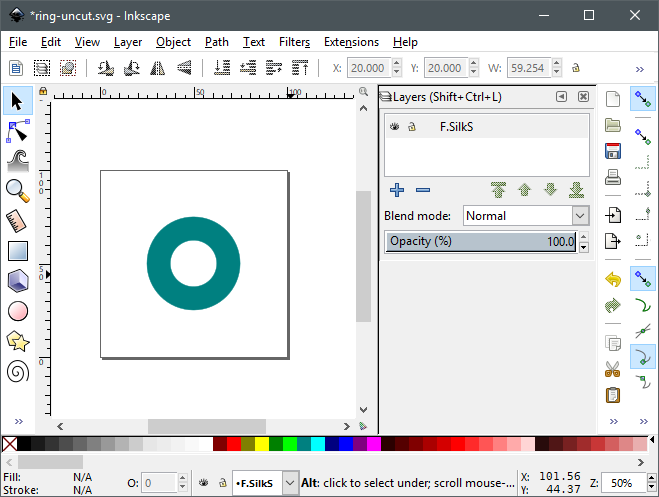
And this is the incorrect result of trying to export it to KiCAD without splitting it:
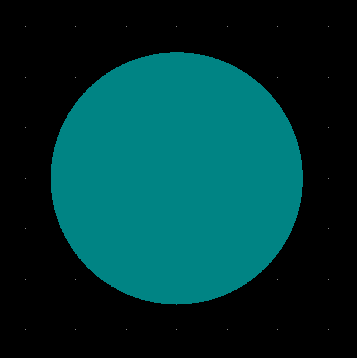
To address this issue, we will split the ring into two halves, so we draw a a line over it:
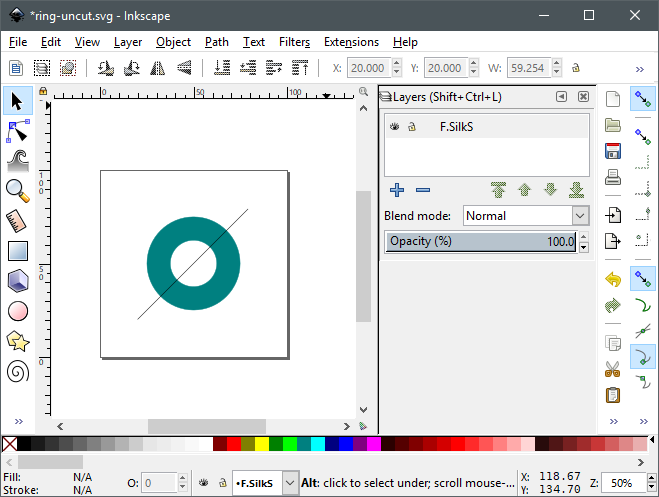
Select both paths:
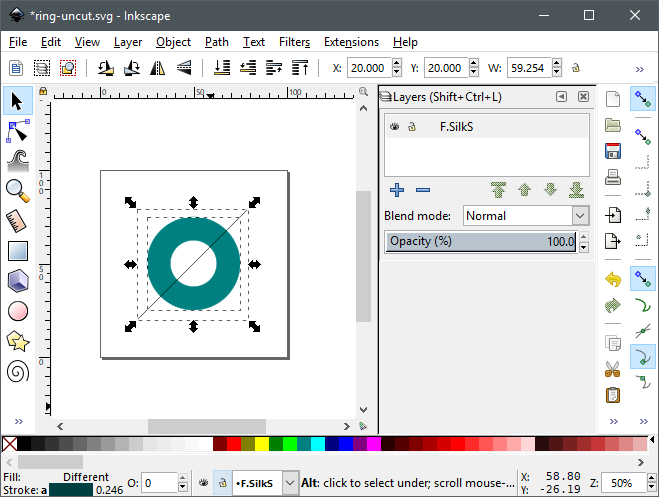
Apply the “Division” operation:
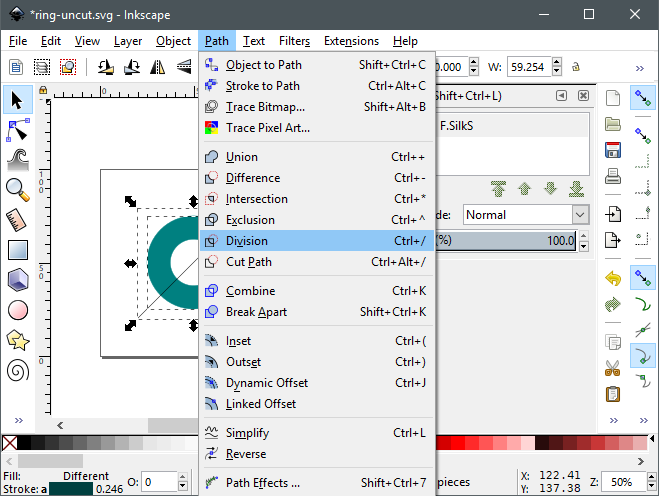
At this point, the ring is split in halves, if we temporarily separate them they will look like this:
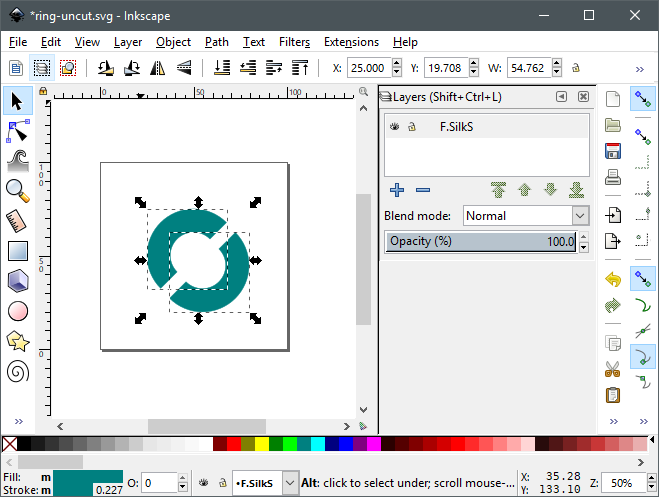
If we then save as KiCAD footprint, we can test the result is now correct.