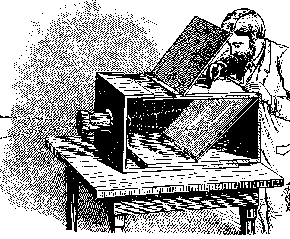
1. Preface / Basics
1.1 Desired Final Format
1.2 Capture codec
2. Optimizing your system / additional software needed
3. Introduction analogue video
3.1 Lines, frames and fields
3.2 Sample rate and size
3.3 Vertical sampling and size
3.4 Bandwidth and detail (for advanced users)
3.5 A few words about the amount of detail and bandwidth in various analogue
sources
4. Frame sizes for
newbies
4.1 Sample rates of some standard formats
4.2 Approximate active capture window
4.3 Recommended capture size
4.4 Resizing
5. Frame sizes for
advanced users
5.1 The guideline for
digitizing
5.2 Sampling and Nyquist's theorem
5.2.1 Sample rates of some standard formats
5.3 Capture card scalers
5.3.1 Capture card scalers (PAL)
5.3.2 Capture card scalers (NTSC)
5.4 Active capture window
5.5 Recommended capture size
5.6 Resizing
6. Capturing with
VirtualDub or VirtualVCR
6.1 Capturing with VfW or WDM drivers
6.2 Capturing with VirtualDub
6.2.1 General settings
6.2.2 Specific settings
6.2.2.1 The size settings
6.2.2.2 The capture codec settings
6.2.3 Saving your settings
6.2.4 VideoWDMControl utility
6.2.5 The capturing process
6.3 Capturing with VirtualVCR
7. Postprocessing the video
7.1 Processing the video using VirtualDub
7.2 Processing the video using AviSynth
7.3 Compressibility test with Gordian
Knot
8. Encoding and authoring
8.1 DivX/XviD encoding
8.1.1 Video
8.1.2 Audio
8.1.3 Synchronization problems
8.2 DVD/SVCD/CVD/VCD encoding and authoring
8.2.1 DVD/SVCD/CVD/VCD encoding
8.2.2 Splitting with bbMPEG
8.2.3 DVD/SVCD/CVD/VCD authoring
8.2.3.1 DVD authoring and burning guides
8.2.3.2 SVCD/CVD/VCD authoring and burning guides
Appendix
9. Analogue video
9.1 Analogue video signals
9.2 The 625/50 (PAL) and 525/60 (NTSC) timings
9.3 Signal types
10. Determining
the active capture window of a capture card
10.1 Introduction
10.2 Using the analogue signal from a DVD player as a reference
10.3 Capturing and how to interpret your results
10.4 Why are the white lines in my capture so blurred?
10.5 A special case: BT878 based capture cards
11. BT8x8
Tweaker
11.1 BT8x8 Tweaker options explained
11.2 BT8x8 Tweaker - left, right and top border settings
12. Removal of chroma
artefacts
12.1 Chroma noise (red/yellow areas on the skin of people)
12.2 Correcting chroma shifts
12.2.1 Introduction
12.2.2 VirtualDub usage
12.2.3 AviSynth usage
12.3 Removing rainbow effects and dot crawls
12.3.1 Introduction
12.3.2 AviSynth usage
12.4 Other types of chroma noise
13. Removal of clicks,
scratches and VHS drop-outs
13.1 Introduction
13.2 AviSynth usage
13.2.1 DeSpot
13.2.2 DeScratch
14. Removal
of logos
14.1 Introduction
14.2 VirtualDub usage
14.3 AviSynth usage
15. Digital video - color
15.1 A few words about Color in digital video
15.2 YUV to RGB conversions
15.3 Tools for adjusting colors
16. Pixel Aspect
Ratio
16.1 An introduction to Pixel Aspect Ratio (par)
16.2 Determining target PAR
16.3 Determining source PAR
16.4 Resizing and cropping
16.4.1 You already know what vertical size you want, and you need to determine
how to resize horizontally to get to the target PAR
16.4.2 You already know what horizontal size you want, and you need to determine
how to resize vertically to get to the target PAR
16.5 An example from the real analogue capping world: cropping of black borders
18. Synchronising Video and Audio
19. Credits
19.1 History
19.2 Thanks a lot
19.3 Contact information
Last edited on: 23/08/2004 | First release: n/a | Author: Wilbert | Content by Doom9.org