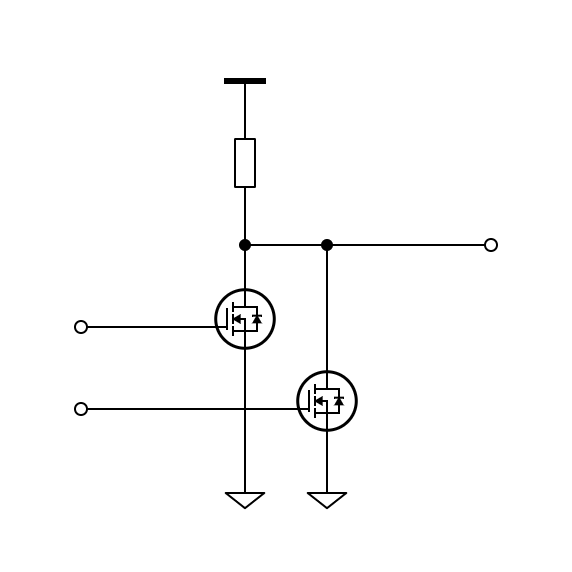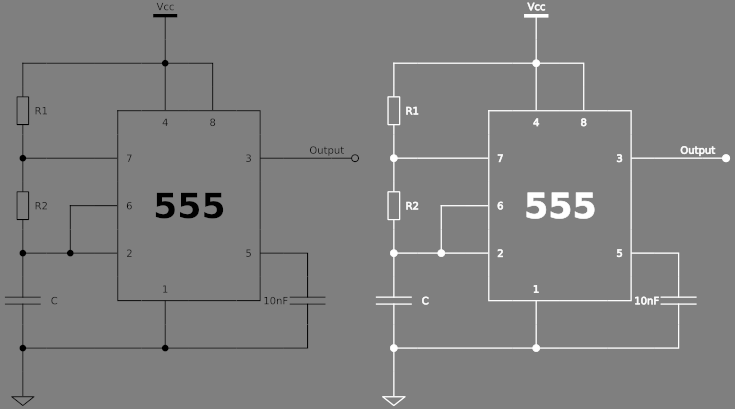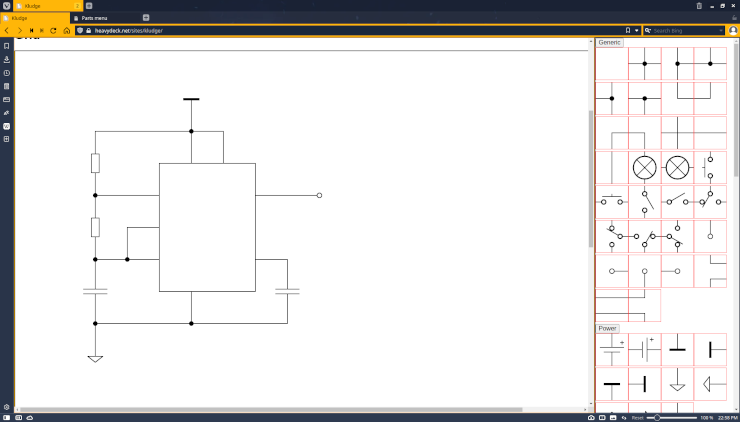The Kludge schematic editor
Don’t wanna read? Click here to try it out now!
Once upon a time I stumbled upon an article on Hackaday titled The worst CAD package ever is still handy where they describe and link to the Klunky schematic editor, an schematic editor for the Netscape era, where you click on a component symbol then place it on a grid. To save the schematic you take a screenshot of it. That’s it, really.
This simple, no bells or whistles approach for making a circuit diagram the quick and easy way, without installing anything, without logging in anywhere and without requiring a late 2010s computer to run is pretty neat, I loved it! So some time after I decided to give Klunky a nicer look while keeping it simple, small and ugly.
Dec. 2021: This is officially “The second worst CAD package ever” on Hackaday. Thanks for featuring my project tip :)
Kludge schematic editor
Kludge schematic editor is just a kludged-together (huh) in an afternoon project where I remade from scratch what Klunky is, but using a SVG for component parts, which looks way nicer than the original JPGs, and ditched the deprecated frames Klunky was using. Otherwise, the philosophy is the same, click on a component, place it on the grid. Use a screenshot tool or export SVG to save the resulting schematic. Here’s an example, an NMOS NOR gate:
Also, exported SVG documents can be easily edited with Inkscape or any other vector graphics editor to have different stroke colours, for example to show the schematic on a dark background. This example shows both black and white stroke schematics on a 50% gray background.
Features
I promise that what comes below started as a serious attempt at describing the program, but one joke led to another and…
Kludge is a feature rich editor, you can:
- Place components
- Remove components
- Save your schematic
- Load your schematic
- Export schematic to SVG
- …That’s it.
Kludge parts library comes with everything you need to do some basic schematics, things like:
- Power supplies, including power rails and batteries
- Resistors & Coils
- Capacitors, both polarized and non-polarized
- Diodes and light arrows, combine both to make an LED
- MOSFET and regular BJT transistors
- Antenna, fuses and other stuff that is zero-effort to make from other parts
Keyboard shortcuts
New in revision 4!
A few commonly used parts have keyboard shortcuts. By pressing any of the mapped keys, its corresponding part becomes the active part. If a part has multiple variants (like rotations) pressing the same key again will make it iterate over all variants.
| Key | Name | Description |
|---|---|---|
R |
Resistor | Resistor |
L |
Coil | Coil |
C |
Capacitor | Capacitor (un polarized) |
P |
Polarized | Capacitor (polarized) |
D |
Diode | Diode |
V |
Vcc | Positive power rail |
G |
GND | Ground rail |
Numpad shortcuts
Conductors, joints, and the blank “parts” are mapped into the numpad since it aligns neatly with all these elements. The numpad with each symbol looks like this:
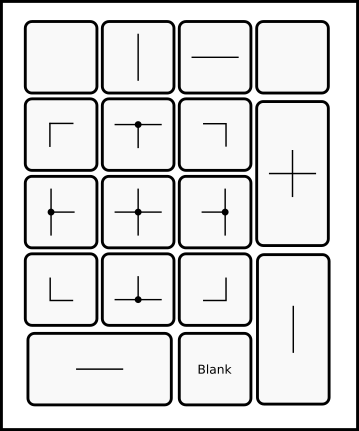
Separate parts menu
New in revision 5!
The parts selector menu may be placed on a new windows, there is a link on top of the page for it, so you may have all of the parts at hand, preventing any unnecessary scrolling back and forth between the grid and the parts selector.
You might even have different levels of zoom on the parts menu and on the grid thanks to browser zoom!
System requirements
The system requirements are slim:
- Mouse or touchscreen
- Monitor
- Web browser
- Internet Explorer 10 or above
- Firefox 4 or above
- Chrome 4 or above
- Safari 3.2 or above
- Android browser 3 or above
- Someone capable to operate a computer or equivalent AI
- Internet connection (optional)
Unlike the original Klunky, Netscape navigator is not supported and you must upgrade to a better browser like Internet Explorer.
Cloud services terms of use
Despite being a web browser based application, Kludge does not use any cloud services, gathers any usage data or in fact run any server-side code. It is just a CSS/JS/HTML application that runs entirely on your own computer. It doesn’t even use any fancy 1MB+ JS framework FFS!
Get the code
Kludge is available online, as a zip file or at the source code repository.
All code & assets made from scratch, software released under the permissive
2-Clause-BSD license. See COPYING for the full license text. Assets
released under the Creative Commons Attribution-Share-Alike 4.0 license.
See COPYING-SVG for the full license.
Original numpad picture by Cy21 on Wikipedia Commons released under Creative Commons Attribution-Share-Alike 3.0 license. Modified svg document for this page.
Sample schematics
| Description | Download |
|---|---|
| An NMOS NOR gate | TXT |
| 555 RC timer | TXT |
| Active high pass filter | TXT |
| Half-adder (IEC) | TXT |
| Half-adder (ANSI) | TXT |
Revision history
| Rev. | Description | Download |
|---|---|---|
| Rev.1 | Initial revision | ZIP |
| Rev.2 | Added SVG export | ZIP |
| Rev.3 | Optimized SVG output (-90% size) | ZIP |
| Rev.4 | Added keyboard shortcuts | ZIP |
| Rev.6 | Added ANSI & IEC logic gates | ZIP |